Yes Minister Desktop Theme
The Beebfun has written desktop themes on various subject. "What are desktop themes?", you may ask. Well, basically it is a kit that provides you with Windows wallpaper, cursors, sounds, screensaver, start-up and shut-down screens, all centered around a certain theme. Since July 1999 they also provide us with a Yes Minister Desktop Theme.
Below are some screenshots of this particular Desktop Theme:
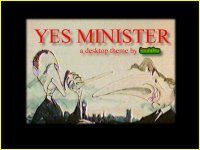
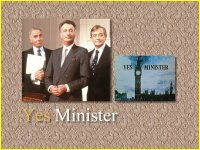
Title: Yes Minister Desktop Theme
Date: July 1999
Version: 1.0
File name: ym.zip
File size: 1.6 MB
Necessary software: Windows 95/98/NT and WinZip
Installation instructions: Read me instruction in zip.file.
Note: Check out the Beebfun for further information. The below download link retrieves the software directly from the Beebfun.
Yes, I want to download the Yes Minister Desktop Theme!
Yes Prime Minister Game
How would you like to be Jim Hacker for a week? You know the saying "...a week is a long time in politics". With this game you can experience this yourself. The goal of the game is to survive just one week in politics. You will be harassed by Bernard Woolley, the Home Secretary, the press, the Irish Prime Minister, and ... by Sir Humphrey Appleby. Will you still be alive after all of this, and will you have achieved anything?
This game was released way back in the 1980s for the Commodore 64 (a computer with 64KB of memory. Can you imagine it?). Don't expect any fancy graphics, because these weren't around at that time. The game is still in the file format for a Commodore 64. Don't despair if you are running a state-of-the-art Windows machine: you just need a special program that makes the game think you actually are the proud owner of a Commodore 64. Read the below installation instructions to install and start the game.
Below are some screenshots from the Yes Prime Minister Game:
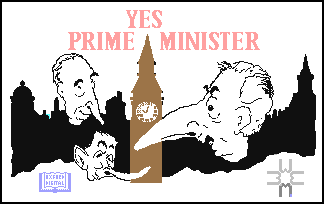
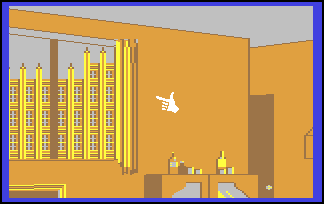
Title: Yes Prime Minister Game
Date: 1987 (?)
Version: n/a
File name: yes_prime_minister.zip (containing PrimeMinister.d64)
File size: 149KB (plus 469KB for the Commodore 64 emulator)
Necessary software: Windows 98/ME/2000/XP, CCS64 (see below) and WinZip
Installation instructions: First you have to retrieve the Commodore 64 emulator (CCS64) at the Download section of Computerbrains. You have to unzip this, preferably in a separate directory/folder. Now you have to download the game, and save it also in this directory.
Startup instructions: Startup CCS64 by running ccs64_95.bat. Once it has started up you press [F9] to get to the options menu. There you select "Load program", after which you get a list of the current directory. The game file should be in there (resembles something like PRIMEM'1.D64). You select it by pressing [Enter]. Now you get a submenu, where you select and [Enter] YPMLOADER. Then you select "Reset and load", after which you return to the startup screen of CCS64. To startup the game you now only have to type "RUN".
Playing instructions (thanks to Andrew Williams for these instructions):
Navigation is done by the arrows on the numeric pad of your keyboard. To select anything you hit the right CTRL key on your main keyboard. Check out the documentation of CCS64 regarding other available keys.
In Hackers office, you navigate a pointer around his desk, which enables you to answer the telephones, read incoming telexes, answer the intercom, check the diary in the desk drawer, and read memos that appear on the desk. You can also click on the safe to see the latest opinion poll, i.e. your score!
Hopefully you will try this game on a PC with a soundcard, since otherwise you will not always know when the phone is ringing, the intercom buzzing, or a telex is printing. When you hear a noise, scroll around the room to find what object is flashing & needs answering.
Always check your diary (left drawer) first to know what appointments you have. You can also look in your right drawer and the suggestion box on the wall for other helpful (?) notes. You cannot use the phones, intercom, or telex machine unless you are receiving a message. It is pointless clicking on the door to go somewhere unless you have a meeting to attend (you can give it a go but you will get "go away" messages).
You cannot click on the bottles for "drinkies" (shame!) and the portrait of Mrs. Hacker is a bit of an insult for Diane Hoddinott!
To attend a meeting, you click on the door and select where you want to go. If there is no meeting on at the time, you will not be allowed to go anywhere in particular. To advance the time to the next event instead of waiting, simply click on the clock. Be warned however that this will make you late for any meeting because the time will be advanced to the point where you should already be at your destination. Usually Sir Humphrey will ring to give you a ticking off for lateness, making you even later!
Meetings and telephone conversations are text-based, where you are presented with multiple choice options and occasionally a graph. A digitized face shows you who is speaking, and there are two faces (no jokes please!) for Hacker to indicate whether he is speaking or thinking.
To quit CCS64 and the game you can either use the option from within the option menu [F9], or press the [PAUSE/BREAK] key while playing.
Note: If you have a slow PC, the game can take a very long time (up to 4-5 minutes) before a day has been loaded into memory.
Click on the below link to download the game
Yes, I want to download the Yes Prime Minister Game
Sir Humphrey Screensaver
The first ever Sir Humphrey Screensaver is now available for downloading by you! This screensaver shows marvelous quotes by Sir Humphrey and others that came from the Yes (Prime) Minister series. Download and enjoy as Sir Humphrey takes over your screen and makes you enjoy Yes Minister during your off-hours!
This screensaver was developed by Karsten Elgaard Jensen. I would like to thank Karsten for making it available for downloading. If there you experience any problems with this screensaver, or you want to thank him for saving your screen, you can Karsten directly.
Title: Sir Humphrey Screensaver
Date: 22 February 1998
Version: 0.95 Beta
File name: humpy095.zip
File size: 29 KB
Necessary software: Windows 95 and WinZip
Installation instructions: Unzip the file using WinZip. Move or copy the files to your Windows directory and open your Display settings (can be found in the Start-menu under Settings, Control Panel, Display). Select the screensaver Sir Humphrey Screensaver. Don't forget to read the readme-file which is part of the zip-file.
Note: when you are running the screensaver the screen will be completely black during the first 15 seconds before showing the first quote. This is not an error!
Yes, I want to download the Sir Humphrey Screensaver!
Desktop wallpaper
A contribution of one of your fellow fans: Yes Minister desktop wallpaper. Provided by .
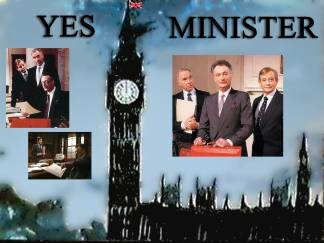

Title: Yes Minister wallpaper
Date: 5 June 2002
Version: n/a
File name: Yes Minister 800x600.jpg and Yes Minister 1024x768.jpg
File size: 166 KB (800x600) and 239KB (1024x768)
Installation instructions: download the appropriate wallpaper depending on your screen size and select in Windows Display Settings Background.
Right click on the below link and select "Save Target As..."
Yes, I want to download the Yes Minister desktop wallpaper:
blue variant: size 800x600 pixels or size 1024x768 pixels
red variant: size 1024x768 pixels
Subtitle streams
English subtitle streams for a number of episodes. Especially for those who have bought the Region 1 DVD that has no subtitles on them. Use them together with a media player that is capable of reading a subtitle stream.
Title: Subtitle streams
Date: 22 September 2005
Version: n/a
File names: y[p]mXx0Y-Xx0Z.srt
File sizes: around 150KB per stream of 4 episodes
Installation instructions: import them in a media player that can import .srt subtitle files.
Note: there is no subtitle file available for Yes Minister season 1.
Right click on the below link and select "Save Target As..."
Yes, I want to download the subtitle stream of:
Yes Minister season 2 episodes 1-7
Yes Minister season 3 episodes 1-5
Yes Minister season 3 episode 6-7 plus Party Games
Yes Prime Minister season 1 episodes 1-4
Yes Prime Minister season 2 episodes 5-8
Yes Prime Minister season 2 episodes 1-5
Yes Prime Minister season 2 episodes 6-8
